Slime Rancher 2 v.1.0

- App Name Slime Rancher 2
- Version 1.0
- Developer Monomi Park
- Genre Steam Games
- Updated September 23, 2025

Introduction to Slime Rancher 2
Slime Rancher 2 continues the exciting, action-packed adventure of Beatrix LeBeau, taking players to a vibrant new land called Rainbow Island. A sequel to the beloved original, this chapter ups the cozy exploration, farming, and discovery loops while introducing engaging storylines, new gadgets, and environmental challenges. Officially released on September 23, 2025, the update (codenamed A Hero in Time) marks the end of Early Access and the beginning of full content support.
What is new in Slime Rancher 2?
Here’s a breakdown of what differentiates Slime Rancher 2 from its predecessor and how it enriches the experience:
1. Exploration & World Design
- The game’s central hub is Rainbow Island, a colorful archipelago with diverse biomes, ruins, and secrets to uncover.
- The Grey Labyrinth (added in 1.0) is a new inner zone full of puzzles, ruins, hidden passages, and narrative payoff.
- Environmental design supports verticality, hidden chambers, and exploration rewards. Reviews praise the world’s scale and beauty.
2. Dynamic Weather & Environmental Effects
- A dynamic weather system now influences gameplay: rain, storms, wind, and lightning can affect slime spawns and terrain.
- Some slimes or events trigger only under specific weather conditions, adding strategic variation.
3. Slime Types, Food & Plorts
- A broader roster of slimes includes new species such as Cotton Slime, Ringtail Slime, Yolk Slime, Angler Slime, and Hyper Slime introduced in 1.0.
- Hyper Slimes are speedy, energetic, and harder to contain—they ricochet off surfaces and require more care.
- Each slime has nutritional preferences; feeding correctly yields plorts, which you sell for Newbucks.
4. Ranch Management & Slime Science
- You build corrals, gardens, utility buildings, and decorative structures to manage your ranch.
- Utilities such as Drone Stations, Warp Depots, Linked Canon, Trydro Turret, and Nullifier enrich your toolset.
- Slime Science is more advanced: utilities, resources, warp tech, vacuum upgrades, and decorative systems all have deeper interaction.
5. Gadgets, Automation & Quantum Drones
- Quantum Drones return in upgraded form with two modes: Rancher Mode automates tasks inside your Conservatory (gardening, slime care, cleanup). Explorer Mode lets drones gather resources in the wild, which enter the Quantum Cloud inventory accessible to you.
- Drones require charging and programming via Drone Stations.
- New vacpack upgrades and player-specific gear help you navigate the Grey Labyrinth and manage exploration.
6. Endgame Content & Grey Labyrinth
- The story culminates in the heart of the Grey Labyrinth, where you face Prismacore, discover hidden passages, and confront underlying threats to Rainbow Island.
- New puzzles, lore, and secrets are embedded in this zone.
- Upon completion, players unlock Night Market shop, additional gadgets, and more content beyond the credits.
7. Cosmetic Features & Customization
- Decorative items, slime toys, and customization options let you personalize your Conservatory and ranch.
- Visuals benefit from Unity’s HDRP (High Definition Render Pipeline), offering vibrant lighting and detailed environments.
Graphics & Sound
Rainbow Island leans into a bright, painterly look with lush color grading, soft lighting, and whimsical environmental detail that reviewers consistently call “gorgeous,” especially alongside the new weather effects. On PC and console this artistry is front and center; recent critiques highlight how color and lighting sell the cozy mood, while noting that visual intensity can vary by settings and hardware (for example, Steam Deck tests observed 30 fps targets with occasional dips). The series also earned recognition for its 3D presentation, underscoring the studio’s visual craft.
Audio is equally curated. Series composer Harry Mack delivers an expansive score with over three hours on the original soundtrack plus nearly four more hours on Volume 2, which adds popular weather-themed tracks, designed to reinforce exploration and ambience across biomes and day–night cycles. A developer deep dive explains the shift from Slime Rancher 1’s character-centric music to Slime Rancher 2’s environment-led palette with marimbas, vibraphones, and piano, along with dynamic layering and in-world gadgets that can take over the soundtrack.
Disadvantages of Slime Rancher 2
- Progression can feel grind-heavy and repetitive. Multiple reviews note that resource requirements and chores stretch out the loop, which can sap momentum over longer sessions.
- Pacing issues and progression walls. Some players hit bottlenecks where access to gear or areas is gated by rare materials, creating stop-start pacing rather than steady advancement.
- Conservative sequel feel. Critics argue that, despite additions, the core experience can feel too close to the first game, with limited new systemic depth.
- Navigation and map flow complaints. A subset of reviews mention dead-end paths and uneven area layout that can waste time and jetpack energy during exploration.
- Performance and optimization vary by device. Community reports and tests highlight inconsistent frame rates on handheld PCs and lower-power hardware, which may require settings compromises.
How to Download Slime Rancher 2 Latest Version for PC and Android
For PC
- Click the Download button below and you should be redirected to Links.
- Download The Game from the given link.
- When the game is downloaded Double click the game folder and run the Pre-Installed (Already installed) Game and play it.
- Have fun and play! Make sure to run the game as administrator and if you get any missing dll errors, look for a Redist or _CommonRedist folder and install all the programs in the folder.
For Android
- Step 1: Go to modlegen.com and search for Slime Rancher 2.
- Step 2: Click the “Download Now” button to start downloading.
- Step 3: Open GameHub Emulator, In the main interface, select Local Files.
- Step 4: Click the “Import” button and select the Slime Rancher 2 file. GameHub will add the game to your library.
- Step 5: Click the “Import” button and select the Slime Rancher 2.exe file. GameHub will add the game to your library.
- Step 6: Set up the settings compatible with your device and start playing. (If you don’t know how to use GameHub Emulator, see here)
Tips for Playing Slime Rancher 2
- Start small and focus early: Don’t try to manage every slime type at once. Choose one or two slime species to build your base with, learn their diets, and secure a stable food supply before expanding.
- Check your message kiosk daily: Before you venture out, visit the message kiosk just inside your Conservatory. It gives hints, updates, and missions you might otherwise miss.
- Watch the Plort market trends: Prices shift depending on what you sell daily. Avoid offloading all of one kind every day — balance your plort sales so you don’t crash its value.
- Use wild slime feeding to your advantage: Even before you have proper pens or equipment, throw food near wild slimes in the field — they’ll consume and drop plorts. It’s a good way to build early cash without overextending your infrastructure.
- Upgrade your Vacpack and gear strategically: Early upgrades like expanding inventory slots, unlocking energy improvements, or getting a Jetpack will pay off fast. Don’t wait too long to unlock these key upgrades.
- Be careful with Largo combinations: Combining slimes using plorts can yield high returns, but putting a third type of plort into a Largo turns it into a destructive Tarr slime. Always plan feeding strategies to avoid that outcome.
- Turn off Tarr or Feral slimes if desired: If you prefer a more relaxed experience, the game allows toggling Tarr or feral slime spawns when starting a new world.
- Plan your excursions: Break your trips into tasks: one for gathering food, one for exploring new areas, one for collecting plorts. Trying to do all in one trip often leads to lost opportunities due to limited inventory or time.
FAQs
1. How do Quantum Drones recharge?
They dock at a Drone Station and slowly refill their energy automatically.
2. Can drones collect rare resources?
Yes, in Explorer Mode they can gather any resource you’ve already discovered.
3. Does the dynamic weather affect slime spawning?
Certain slimes appear or behave differently during storms or heavy rain.
4. What is the Prismacore used for?
It powers late-game upgrades and unlocks story elements tied to Rainbow Island.
5. Are Vacpack upgrades permanent?
Yes, once crafted they remain active for all future sessions on that save.
Whats News
- Introduced Quantum Drones with Rancher & Explorer modes
- New slime type: Hyper Slime and Hyper Gordo
- Expanded narrative via the Grey Labyrinth, Prismacore, and Gigi’s secrets
- Dynamic weather system (storms, wind, rain) integrated
- New gadgets: Warp Depots, Nullifiers, Linked Cannons, Drone Stations, and more
- Upgraded Vacpack modules: Tank Boosters, Power Injectors, Shadow Sureshot, etc.
- UI & map improvements (drone info, icons, binding safety, map expansion)
- Bug fixes: rendering, translations, performance, collisions, HUD toggles, etc.
- Votes: 2
- Comments: 0






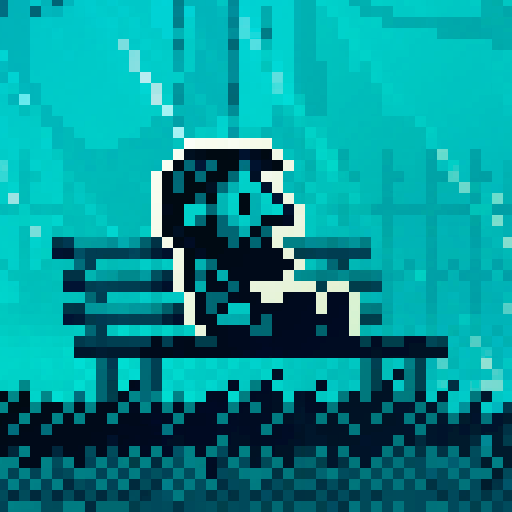








There are no comments yet :(