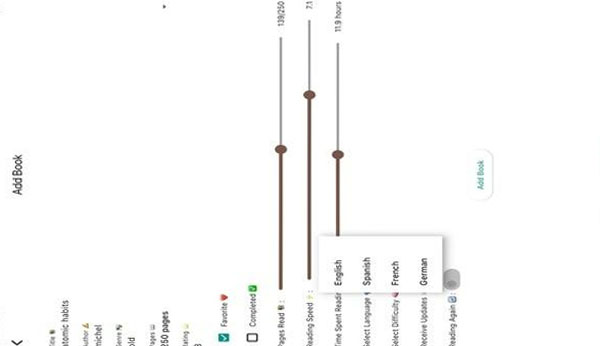
Introduction to Read Progre APK
Ever lost track of where you left off in a book, or wish there was a clear, private way to track your reading progress across multiple titles? Meet Read Progre, a personal reading progress and tracking app designed for readers who want to keep things simple, efficient, and offline. Created by Rana Alamgir Hussain, and available on multiple platforms, this minimalist tool has quietly become a favorite among readers who crave control over their library without the clutter of social features or third-party syncing
Read Progre is a lightweight, ad-free app built for one purpose: helping readers track their progress through books in a distraction-free environment. Unlike more complex platforms that come packed with social feeds, ratings, reviews, or recommendation engines, Read Progre prioritizes functionality and privacy. You manually enter your books, update your page counts, and let the app calculate your progress visually through progress bars and percentage indicators. All data is stored locally on the device, with no cloud sync or account creation necessary, making it ideal for users who value control and offline access. Let’s learn more about the application’s uses so you can download it now and experience it in the most useful way.
Key Feature of Read Progre APK
1. Intuitive Book Entry and Management
Read Progre allows users to manually add books by title, author, and total page count, creating a personal reading list with full customization. Once added, users can edit or delete entries with ease, letting them keep their library up-to-date. The app also enables users to categorize each book by reading status, such as “Reading” or “Completed,” giving readers quick access to their current and past reads.
2. Visual Reading Progress Tracking
The standout feature of Read Progre is its elegant progress tracking system. As users log the number of pages they’ve read, the app calculates both the percentage completed and visual progress using a clean progress bar. This visual feedback offers instant motivation, especially for longer books or academic texts. It also helps readers stay accountable without needing additional reminders or goals.
3. Offline-First, Privacy-Focused Design
Unlike many modern apps that require internet access or cloud synchronization, Read Progre works entirely offline. All data is stored using SharedPreferences, a secure and lightweight method of local data retention. This not only enhances privacy but ensures the app runs quickly and efficiently, even on older devices. There are no accounts, no data tracking, and no advertisements.
4. Lightweight and Fast Performance
At under 100MB, Read Progre remains one of the most efficient book tracking apps available. Its simple design means it launches quickly, consumes minimal battery, and performs smoothly without background processes slowing your device down. Even users with older iPhones or limited storage can run it without issue.
How to Use and Experience Read Progre APK
- Using Read Progre is straightforward and intuitive: you begin by manually adding a book’s title, author, and total page count. As you read, open the book entry and update the current page number, which instantly adjusts the visual progress bar and percentage completion. This simple flow is designed to make logging habit easy and rewarding.
- Read Progre supports tracking reading activity across multiple days. For instance, if you forget to log pages one day, you can back-date the entry: when adding pages, tap the date field to pick the actual day you read them. This ensures the app still displays an accurate daily timeline.
- A known limitation: the app doesn’t yet support automatic tracking of book re‑reads within the same entry. If you’re revisiting a title, current advice is to duplicate the book entry (e.g. “Book Title (2nd read)”), then track it separately.
- ReadProgre doesn’t automatically record the start and end dates of your reading sessions. If you’re looking for metrics on streaks or duration, there’s no built-in feature yet, but you can get an estimate by recording your reading progress at regular intervals during each reading session.
- In real user reports, the interface is appreciated for its speed and simplicity even on low-end Android devices using the APK version, making progress tracking and entries almost instantaneous.
Disadvantages of Read Progre APK During Use
- Despite its simplicity and privacy-first approach, Read Progre does have some limitations that users should be aware of. First, because it requires manual entry of reading progress, it can be tedious or time-consuming, especially for those who track multiple books or record daily updates. Studies on reading diaries in general have shown that manually recording reading progress can even decrease enjoyment or feel like a chore over time.
- Second, Read Progre has no cloud sync or backup built-in, so if users lose access to their device or uninstall the app, they risk losing all their data. While the local storage approach enhances privacy, it also means no automatic backup or cross-device continuity, which can be a drawback for users who switch devices or want persistent backup.
- Third, the app currently lacks the advanced analytics, reminders, or motivational tools that many users expect from modern reading or habit tracking tools. Without timers, goal-setting reminders, or dashboards (e.g., daily pace charts), users looking for gamified or insight-based reading motivation may find Read Progre less appealing than alternatives.
How to download Read Progre 5.0 APK Free for Android
1. Enable Unknown Sources
- Go to Settings on your Android device.
- Scroll down and tap Security or Privacy.
- Enable Install from Unknown Sources to allow installations outside of Google Play.
2. Download Read Progre APK
- Download the app from MODLegen or the official download source. Make sure the file comes from a trusted source to avoid any security issues.
3. Install APK
- Tap the APK file to start the installation process.
- Follow the prompts and wait for the app to install.
4. Launch the app
- Once installed, you will see the Read Progre icon in your app list.
- Tap the icon to open the app and start enjoying.
Student, Casual Reader, and Scholar Reviews of Read Progre APK
Student Perspective
A student developer in early user feedback praised the app’s minimalist interface and basic progress tracking, noting it works well for managing textbooks and research materials. However, the lack of features like import/export, goal-setting, or session timing limits usability for heavy academic workloads.
View for casual readers
From frequent readers on Reddit, Read Progre appeals to those with a distraction-free design and the ability to log pages quickly. However, the manual workflow, which involves adding entries and updating pages by hand, can get cumbersome over time, especially for those who switch between books or read books erratically.
Scholar / Power-User Insight
A user seeking more analytics remarked that Read Progre lacks the reading statistics (such as genre breakdowns, monthly tracking, or cumulative counts) found in apps like StoryGraph or Bookly. This absence reduces its appeal for readers looking to analyze their habits or cumulative progress.
Conclusion
If you are a reader looking for a simple way to track your reading journey, Read Progre has exactly what you need. It is clean, fast, private and focused, just like your ideal reading environment. Download today and keep track of your personal reading goals with simplicity and clarity.
FAQs
1. Can I rate books in Read Progre?
Yes, you can assign ratings to books after marking them as completed.
2. Can I track multiple books at the same time?
Yes, the app allows you to manage and update progress across several active books simultaneously.
3. Can I categorize books by genre or tags?
Currently, there are no tagging or genre categorization features; organization is limited to status and favorites.
4. Is Read Progre available in languages other than English?
The app interface is primarily in English, and language support may vary based on your device settings.
5. Is Read Progre suitable for children or younger readers?
Yes, the app’s simple interface makes it easy for younger users, though adult guidance is helpful for setup.
- Votes: 1
- Comments: 0

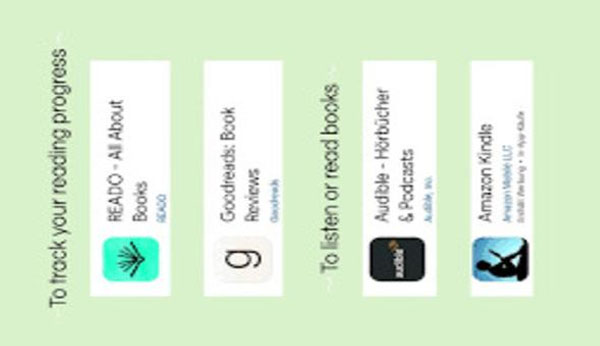













There are no comments yet :(