Co-op basics in Code Vein: how help signals work, what progress carries, and host rules in 2025

With Code Vein II now firmly on the horizon, many players are returning to the original. If you plan to experience the game in co-op, it’s essential to understand exactly how help signals, world progression, and host/guest mechanics work in 2025. This article demystifies those systems so your co-op runs go smoother and you know what benefits you’ll actually gain as a guest.
How Help Signals Work: Sending, Answering & Restrictions
1. Sending Distress Signals (Host Side)
To invite a partner, the host must send a Distress Signal via the Multiplayer menu. This lets other players join as a guest and assist in the current area.
However, not all zones allow distress calls. Hosts cannot send a signal when:
- The boss in that area has already been defeated
- The host is in a multiplayer-restricted area (e.g. Home Base, transitional zones)
- In the middle of a boss fight or in a non-multiplayer map
- Offline mode or network issues
Also, when a distress signal is active, hosts are blocked from using certain features like mistle level-ups or teleporting.
2. Answering Distress Signals (Guest Side)
Guests search for distress signals from the Multiplayer menu. To join:
- The guest must already have the target area unlocked in their own world
- Cannot answer signals when in an incompatible area (Depths vs normal)
- Cannot join if the host’s map is in a non-multiplayer or boss-completed state
Once joined, guests are synchronized to the host’s environment and assist in exploring or confronting foes.
3. Restrictions & Multiplayer-Disabled Zones
Distress signals are disabled, or “grayed out,” in zones that are transitional or after cutscenes. Co-op is also blocked when bosses are dead in that map or you’re standing in an area flagged as multiplayer restricted. If a host backtracks into a restricted zone, an active signal may cancel and the guest may be removed.

What Progress Carries Over: Host vs Guest Rewards and Limitations
1. Host World Progression
Only the host’s world records real story progression: boss kills, unlocked maps, Vestiges, and narrative flags.
When a guest helps kill a boss, it counts only in the host’s game; in the guest’s version, that boss still remains undefeated.
2. Guest Gains: What Guests Do Receive
As a guest, you still get certain benefits:
- Loot from enemy drops (not placed world items or chests)
- Haze / currency from enemy defeats in many cases
- Medals / Marks of Honor for co-op achievements (boss kills together)
However, guests cannot pick up items placed in the environment (like treasure chests) in the host’s world.
Additionally, some players report that loot may be instanced, meaning each player sees their own copy of drops.
What Guests Cannot Carry Over or Affect
- Guests do not change story flags or unlock new maps
- Boss kills in the host’s run do not mark the guest’s world as completed
- Guests cannot use mistle teleport, level up, or modify world layout in the host’s session
Thus, co-op acts more as a support mode than a shared progression route.
Host & Guest Rules in 2025: Balance, Scaling & Session End Conditions
1. Level Scaling, Regens & Adjustment
Guests are scaled to match the host’s level, and their regeneration (healing potions / resurrections) are typically reduced during co-op to maintain balance.
The number of Regens (revivals) available may be halved for guests.
2. Session Termination Conditions
A co-op session ends when:
- The host or guest dies (the guest is returned to their own world)
- The boss in the area is defeated
- The network connection fails or is lost
After termination, the guest is returned to their own map state, and new summons must be used for further assistance.
3. Restrictions During Co-op
- Neither host nor guest may use mistle teleportation or leveling up during the session
- Guests cannot open chests, pick up world-placed items, or activate interactive map elements like doors or switches in the host’s world
- Guests must wait until the host initiates boss combat before being allowed into the boss room (guests cannot open the boss arena themselves)
These rules preserve the host’s control over map progression while still allowing support.

Practical Tips for Smoother Co-op in 2025
- Use matchmaking passwords. Both players can set the same password in Network Settings to restrict co-op to friends only.
- Unlock maps first. Don’t try to join a friend in an area you haven’t reached; the guest must have unlocked that zone in their game.
- Alternate hosts wisely. Since only the host gains real progress, take turns being host to balance your individual story advancement.
- Coordinate mistle use. Avoid backtracking into multiplayer-restricted zones, and plan when to summon help (just before boss fights).
- Leverage NPC companion’s res skill. The in-game companion can resurrect a downed player by sacrificing their own health and consuming ichor—use it tactically.
Conclusion
Co-op in Code Vein is a powerful tool for tackling tough fights together—but it’s not a shortcut to story progression. In 2025, helping a friend means supporting their world, not advancing your own. Knowing how distress signals work, which gains carry over, and the host/guest rules ensures you enter co-op runs with clarity—not frustration. As players gear up to revisit Code Vein, mastering co-op now will make your sessions smoother and more rewarding.
If you’d like, I can also produce a companion article on advanced co-op strategies or co-op in the sequel Code Vein II.
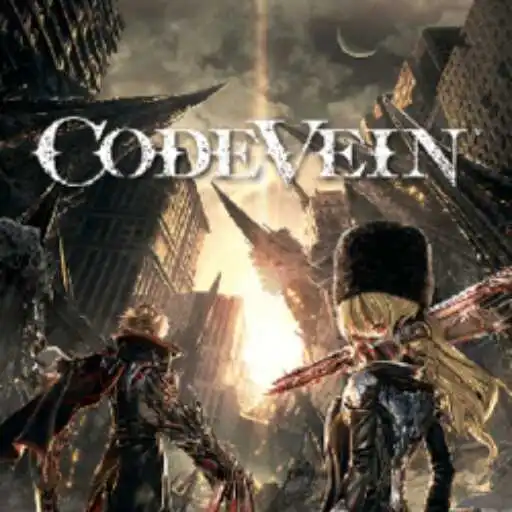






There are no comments yet :(