
Introducing the game efootball 2026 APK
eFootball is Konami’s free-to-play, always-on football simulation, replacing the old PES annual editions with an ever-evolving platform. The 2026 Season Update launched in mid-August 2025 with version 5.0.0, bringing new tactical layers, stadium building tools, and a redesigned rewards system for both veterans and newcomers. Available across multiple platforms, eFootball is positioned as a live, season-changing football service. Let’s take a closer look at the changes to get the most out of your experience and add the game to your wishlist.
What’s new in eFootball 2026 APK features
1. Custom Stadium turns your home ground into a calling card
For the first time in eFootball, you can design a home stadium by mixing seat colors, tifo-style choreographies and giant decorative props that reflect your club identity. These elements appear to opponents too, so home advantage finally feels like a place with personality instead of a generic backdrop. It is cosmetic, but it elevates presentation and creates a sense of belonging when you load into league matches or co-op evenings. Konami calls out the feature as a headline addition for the 2026 update.
2. Campaign Hub and Line Objectives replace the old grind
The familiar Match Pass has evolved into a broader Campaign Hub, a rotating destination that ties events, milestone rewards and “Line Objectives” together. Those Lines are essentially tic-tac-toe style mission boards where completing a line multiplies your payout, which nudges you to plan match types and squad usage rather than repeating a single event. The result is a cleaner loop for free-to-play progression that still pays out Nominating Contracts and training items while keeping your match playlist varied.
3. Movement and defending get a measured tune-up
Players accelerate and decelerate in a way that tracks attributes more faithfully, so sprinters separate faster and heavy center backs need better positioning. On the other side of the ball, slide tackles recover more quickly and Match-up behavior is less binary, which reduces the “always sprint, always press” meta that crept into some versions of eFootball 2025. These under-the-hood adjustments do not reinvent the feel, but they reduce cheap transitions and make timing matter again in one-on-ones.
4.Choose Strips and profile flair make your club feel yours
Beyond the stadium, eFootball 2026 lets you choose a first, second and third kit from the ones you own, and expand your player profile with Favorite Players and banners. Cosmetic avatars will rotate in the GP Store, giving non-spenders a steady stream of customisation targets without the financial constraints. It’s a small tweak that, combined with stadium design, helps your club’s identity stand out.
5. 3v3 Friend Match and a refreshed offline slice
Friend Match supports up to 3v3 co-op, which is the best way to enjoy the game’s fast-paced passing and movement patterns with friends. There are also offline play options that allow for local play in certain modes on console and PC, which is handy for evening training sessions or intimate get-togethers before heading back online to climb the ranks. Think of co-op as a training ground to practice your rotations and first touches without worrying about your split points.
6.Seasonal data updates and licensing refresh
As with every yearly refresh, club assets, kits, emblems, league structures and stadium data have been updated to reflect the 2025–26 season. The series is also celebrating its 30th anniversary with additional content beats across the year, including tie-ins and special player appearances that roll out via the Campaign Hub. Treat the 5.0.0 drop as a foundation for more staggered events as the real-world season unfolds.
Improvements in sound and image quality in eFootball 2026 5.0.0 APK Latest Version
On mobile, the “High” graphics setting now delivers noticeably sharper models, with certain players showing recreated tattoos and more natural hair movement. Pitch visuals have been upgraded through richer turf textures and refreshed lighting, and the “Low” player graphics preset has been removed to raise the baseline quality across devices.
On all platforms, presentation assets have been broadly refreshed, including stadium graphics, cinematics and animations, media backdrops, corner flags and advertising boards. Konami also notes venue data touch-ups, such as a refresh for Signal Iduna Park, which helps broadcast angles and cutscenes look cleaner throughout the new season.
Audio gets attention as well, with new menu music and updated commentary listed for both console/PC and mobile builds. If you have not played since last season, expect revised voice lines and cues that better match the current content cycle and player data.
UX & UI user experience in eFootball 2026 APK
eFootball 2026 leans into cleaner navigation and clearer labeling. Konami says some menus have been reorganized and certain item names changed to make options easier to find, a subtle but welcome shift when you’re hopping between squad building, events, and rewards.
On mobile, the biggest interface change is how set pieces are handled. Free-kick controls now map to clear swipe gestures: aim by swiping on the left side (left/right) and adjust height by swiping up/down; then start a swipe on the right side to set the power gauge, with the swipe direction adding curl (swipe up for backspin, down for topspin). The result is a more precise, readable flow from setup to strike.
Localization and visual options have been tweaked in small but meaningful ways. Thai has been added as a text language, and the “Low” graphics setting on mobile has been removed-both changes help simplify settings without drowning players in menus.
eFootball 2026 APK Latest Version Real-life Play Experience
Based on the v5.0.0 patch notes and early coverage, the on-pitch rhythm is noticeably cleaner than last season: acceleration and top-speed now map more closely to player attributes, so quick forwards separate in the first steps while heavier defenders must win the angle, not the sprint. Slide tackles recover faster and Match-up duels bite sooner, which reduces end-to-end scrambles and rewards timing over button mashing.
Tactically, Link-up Play changes how you build attacks. Appointing a Centerpiece and Key Man adds predictable triggers for third-man runs and give-and-go patterns, so possession has a clearer shape and fewer broken moves. It feels less like forcing skill moves and more like orchestrating combinations that fit your chosen manager profile.
The interface isn’t as flashy, but it’s easier to use. The Campaign Hub centralizes events and rewards, and various Opportunity Offers help alleviate busywork, providing small quality-of-life benefits that make short play sessions more productive. VideoGamesChronicle also notes that the update includes dozens of under-the-hood tweaks that contribute to a smoother feel.
Online play is still a mix of client-server and peer-to-peer, which affects the stability of a given match; Konami’s website explains the patterns and why connection quality matters. As of version 4.4, in-match antennas and post-match network graphs help you monitor server health, a useful feature when diagnosing latency or packet loss.
On mobile, revamped set-piece inputs and the addition of Kick Cancel reduce accidental actions, and “High” graphics now bring better lighting, turf and player detail. For returning players, this narrows the gap to console/PC without making touch controls fussy, especially once you practice free-kick height/curl gestures.
Best eFootball 2026 APK tips for players
- Stabilize your connection before you chase ranks. Play ranked and competitive events using the client-server model, pay attention to the new antenna icon in-game, review the network graph after the match, and follow Konami’s connectivity checklist: turn off background apps, avoid heavy Wi-Fi traffic, stay close to your router on mobile, and prioritize wired LAN on console/PC. Knowing the closest server cities listed also helps set expectations.
- Plan around weekly maintenance and daily resets. Online services pause every Thursday from 02:00 to 08:00 UTC, and daily login bonuses refresh at 02:00 UTC. Finish key matches before the window, then log in after reset to scoop time-limited rewards and keep your progression steady.
- Use Advanced Skill Training to sculpt players, not just level them. Target specific traits with Advanced Skill Training, remove unwanted skills if you mis-roll, and park prospects in the new Backup Players slots so they don’t block squad space while you build toward a system fit.
- Sandbox new tactics in My League before you go online. VS-AI Tournaments are ideal for testing formations, pressing and set pieces at your own pace; once you get used to the playstyles, you can apply them to eFootball Events and Tournaments.
- Protect set-piece quality after substitutions. Substitutes are now auto-assigned In-Match Roles, so include a bench player with strong free-kick, corner, or penalty attributes to keep deliveries dangerous late in games without manual role shuffling.
- Match your playtime to nearby infrastructure. If you experience stutter even with good local conditions, remember that connection quality depends on distance and regional routing to Konami’s listed server locations; try different play windows to find the most stable matchup flow for your region.
Conclusion
eFootball 2026 delivers a sharper, more personal version of Konami’s free football platform, anchored by Link-up Play, a stadium you actually design and a cleaner progression loop. If you want a modern football sim that evolves with the season and does not charge an entry fee, download eFootball on your platform of choice and start building a team that plays exactly the way you imagine.
FAQs
1. What is Link-up Play and how do I trigger it?
It’s a new manager skill: designate a Centerpiece and a Key Man whose roles/positions meet stated conditions to unlock special combination play and stat boosts.
2. Can I design my home stadium and will opponents see it?
Yes. Custom Stadium lets you mix colors, choreographies, and giant props; customized stadiums may also appear on your opponent’s screen.
3. How do Line Objectives work in the Campaign Hub?
They’re tic-tac-toe style mission boards; complete spaces to form lines and claim extra rewards within the rotating Campaign Hub.
4. Did the mobile controls change?
Yes. Set-piece controls were redesigned for clearer aim/height/curl, and Kick Cancel was added to prevent accidental passes or shots.
5. Can I pick which kits show up and customize my profile?
You can set First/Second/Third “Strips” from owned kits and add a Favorite Player and Profile Banner; new avatars rotate in the GP Shop.
#eFootball™,
- Votes: 5
- Comments: 2


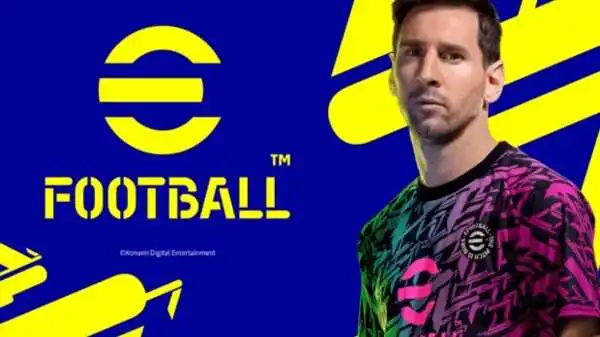

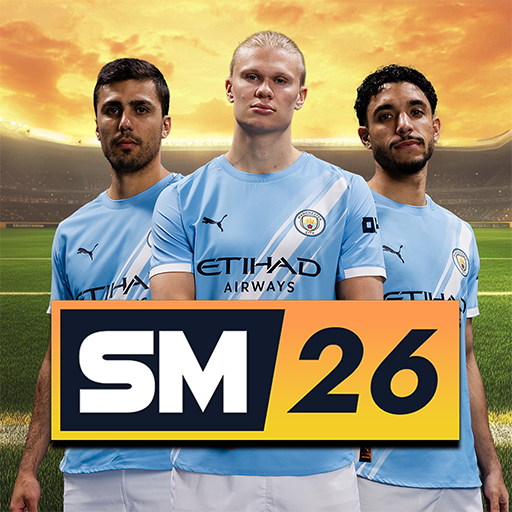





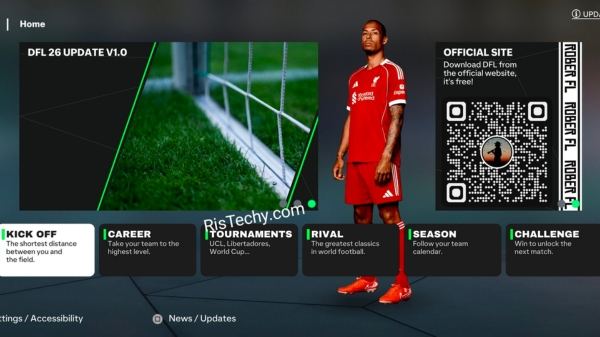

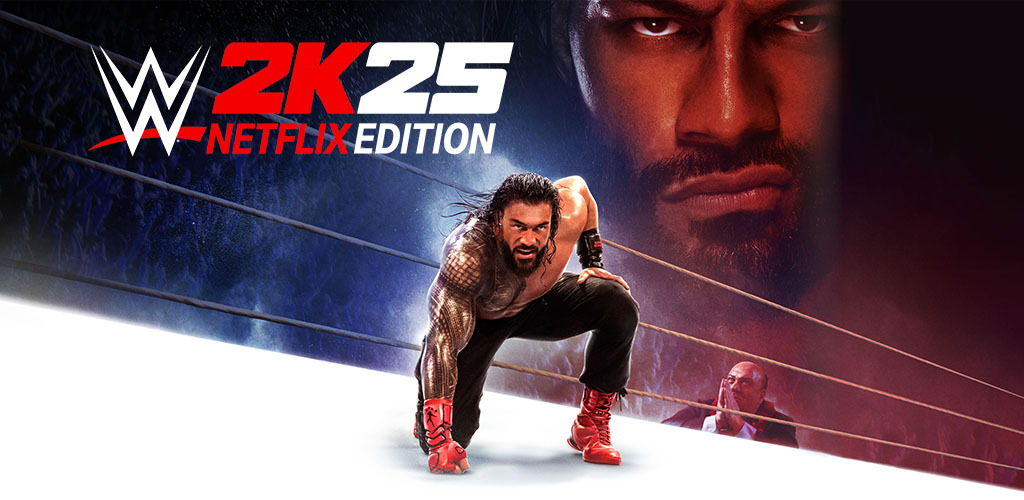
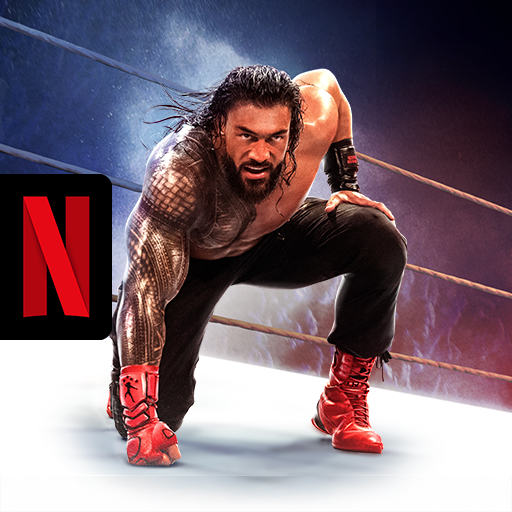

Please I need this App please
I love this game