
Introduction to ATLYSS
ATLYSS is a solo-dev action RPG that blends old-school MMO vibes with crisp, timing-based combat and a surreal, PS2-era art style. You build one or more characters, venture into hostile biomes, complete quests, and take on bosses, solo or online with friends. The game entered Steam Early Access on November 22, 2024 and has been iterating through sizable systems refactors in 2025. The result is a distinctive loop that rewards exploration, buildcraft, and group coordination without burying you in endless checklists.
Development pace is transparent and public. Major 2025 beats include the July 72025 update that refactored core mechanics, raised the level cap, and added fishing, followed by August’s 82025.a1 to a2 hot patches focused on polish, UI clarity, and cosmetic flexibility through new dye colors. If you tried ATLYSS at launch and bounced, these revisions are worth a second look.
Key Features of ATLYSS
- Character creation and progression: ATLYSS lets you roll multiple toons and specialize them with gear, skills, and subclass choices. The July 2025 revamp rebalanced fundamentals so builds feel snappier and better defined as you climb to the current level cap of 40. Subclasses arrived on that same track, deepening identity for your chosen archetype.
- Tight action combat: Combat emphasizes spacing, animation commitment, and skill timing. Cooldown and cast-time tweaks in mid July improved the feel of support and healing rotations, while damage kit adjustments trimmed outliers without gutting fantasy. These surgical patches indicate a live philosophy of incremental tuning rather than sweeping nerfs.
- A world built by one developer: Everything from zones to UI is authored by Kiseff under the KisSoft label. The aesthetic is intentionally retro, with chunky silhouettes and readable encounters that trade photorealism for clarity and charm. Longtime RPG fans will recognize the cadence of dungeon unlocking and milestone bosses, delivered with a modern online backbone.
- Co-op that respects solo play: ATLYSS runs great as a solo adventure but comes alive with friends. Public lobbies and informal grouping let you tackle tougher dungeons, farm materials, and chase cosmetics together. The net effect is approachable multiplayer that does not gate early progression behind high-pressure raids.
- Systems that keep growing: The 72025 line introduced fishing with its own progression and rewards, a quiet but important signal that the game is expanding beyond combat into cozy side loops. Expect more lifestyle systems and world dressing as the developer stabilizes the new mechanical baseline.
Key Characters (NPCs) in ATLYSS
A quick, factual roster of the most useful NPCs you’ll meet early and mid-game—who they are, where to find them, and why they matter:
- Angela – Mystic Guardian & main-quest giver: Located near the World Portal in Sanctum; advances the main storyline and, at Level 10, provides the Mystic class tome.
- Enok – Fighter Guardian: Found in the Sanctum barracks; offers combat-oriented tasks and, at Level 10, grants the Fighter class tome.
- Sally – Shopkeeper & Bandit Guardian: First major vendor in Sanctum who also provides the Bandit class tome at Level 10; sells Tome of Naivety/Unlearning for respecs.
- Skrit – “Sikrit” Market: Behind Sally’s shop; runs a tiered gambling shop that unlocks higher tiers as you level.
- Vivian – Enchanter: In a hut near Sally; offers weapon/armor enchanting and lets you change weapon scaling (e.g., Might/Flux/Agility stones).
- Frankie – Tuul Passage vendor: Regional shopkeeper selling weapons, armor, consumables, and Mekboar items.
- Craig – Wall of the Stars vendor: Sells general combat supplies for that zone.
- Spike – Storage mimic: Sally’s pet mimic that functions as early shared storage in her shop.
How are the graphics and sound in ATLYSS?
- Visual style & readability: ATLYSS uses a stylized, retro-leaning look with surreal environments—tagged “Stylized,” “1990’s,” and “Surreal” on its store page. The art direction favors clear silhouettes and simple geometry, which helps keep combat readable even in busy scenes.
- Display options you can tune: In Video Settings you can toggle Fullscreen, choose Screen Resolution, and adjust V-Sync, Anti-Aliasing, Anisotropic/Texture Filtering, FOV, Camera smoothing/position, and Render Distance. Post-processing toggles include Bitcrush Shader (adds a deliberate retro, “crunchier” look) and Underwater Distortion; there’s also a switch to disable weapon glow if you prefer a flatter image.
- Retro shader note: The official wiki’s Game Options page specifically calls out “Enable Bitcrush Shader” as a retro effect that can introduce some aliasing even with AA enabled—useful if you want that old-school presentation.
- Recent visual polish from patches: Mid-2025 updates added more dye colors, a dye icon on the equipment panel, and consumable VFX when applying dyes; starting clothes for some races were brightened to make dyes read better. These are small but noticeable gains for fashion and clarity.
- Audio & voice: The Steam page lists Full Audio (English) support. In-game Audio settings are available for quick volume control. Community-named tracks (e.g., “SnatchSprings (Sanctum Day Theme)”) show that areas use distinct day/night themes, adding ambient variety as you explore.
How to Dowload and Install ATLYSS Latest Version
For PC
- Click the Download button below and you should be redirected to Links.
- Download The Game from the given link.
- When the game is downloaded Double click the game folder and run the Pre-Installed (Already installed) Game and play it.
- Have fun and play! Make sure to run the game as administrator and if you get any missing dll errors, look for a Redist or _CommonRedist folder and install all the programs in the folder.
For Android – ATLYSS Mobile Version
- Go to modlegen.com and search for ATLYSS.
- Click the “Download Now” button to start downloading.
- Open GameHub Emulator, In the main interface, select Local Files.
- Click the “Import” button and select the ATLYSS file. GameHub will add the game to your library.
- Click the “Import” button and select the ATLYSS.exe file. GameHub will add the game to your library.
- Set up the settings compatible with your device and start playing. (If you don’t know how to use GameHub Emulator, see here)
Tips for Playing ATLYSS
To help you gain an edge in ATLYSS, here are practical tips from veteran players and guides. These give small boosts in survivability, efficiency, and game awareness:
- Prioritize Recovery early: Once you get your first skill point, unlock Recovery as soon as possible. It passively regenerates HP outside of combat (at the cost of MP), giving you more sustainability while exploring or clearing trash mobs. Example: If you’ve just cleared a room and are low on health, retreat to a safe spot, let Recovery restore you, then resume—reducing reliance on healing items.
- Always add Vitality when leveling: Many players recommend investing at least one point into Vitality per level, especially early on, to increase your health pool. Without a solid health buffer, getting hit by multiple mobs or stray damage can snowball into death.
- Practice parry timing: Parrying is forgiving in ATLYSS thanks to a broader parry-window. If you block and see the barrier flicker (rather than stabilize), you’ve hit the parry window. That stuns enemies and gives you a window to counterattack. Pro tip: Try parrying weaker mobs to internalize the timing—then use it in denser encounters or boss fights.
- Use jump attacks to reposition and attack: Jump attacks let you dash through enemies while dealing damage, often helping you escape from tight groups or reposition for advantage. In crowded rooms or when surrounded, jump-dashing through enemies can break the pressure and help you reset your spacing.
- Don’t skip chests and breakables in dungeons: In dungeon runs, open all chests and smash breakable pots or crates. These often drop gear upgrades, resources, or trade items you’ll need later. Even if the gear isn’t top tier, the incremental boosts matter when you’re scaling.
- Respec freely when needed: If you feel your attribute or skill choices aren’t working, you can reset your attributes and skills via Sally (at a cost). This gives you flexibility to experiment without trashing entire builds.
- Form parties using the “O” menu for co-op dungeons: Multiplayer in ATLYSS uses player-hosted lobbies. Once in a lobby, you must press “O” to open the party menu and invite others or accept invites. Without doing this, you won’t share experience or enter dungeons as a group. In short: don’t assume you’re grouped automatically—check your party status.
- Balance repeatable quests + dungeon runs for XP: After level 10, relying solely on grinding weak monsters yields diminishing experience returns. Combine repeatable quests with moderate-level dungeon runs to keep XP gain efficient. Also, take advantage of Tomes of Experience from Sally when you’re just short of leveling up (but don’t overuse them).
FAQs
1. Is ATLYSS single player or online
Both. You can play solo or online with others, and progression carries between modes.
2. Can I respec my character?
Yes, but respec options are limited and tied to in-game resources.
3. Is there crafting in ATLYSS?
Basic crafting and material use exist, with more depth expected in future updates.
4. How does multiplayer work?
You can host or join lobbies, group up casually, and tackle dungeons or bosses together.
Whats News
- Added new dye colors including Orange, Lime, White, Pink, and Brown
- Option to hide select NPC or player overhead icons for a cleaner screen
- Improved dead player visuals in lobbies for better state clarity
- General polish across UI and visibility interactions
- Votes: 1
- Comments: 0
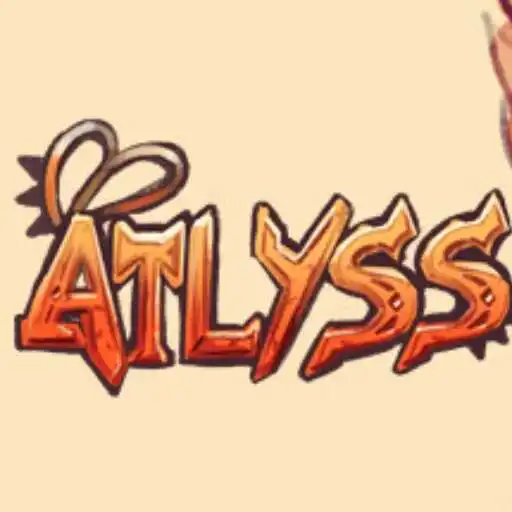


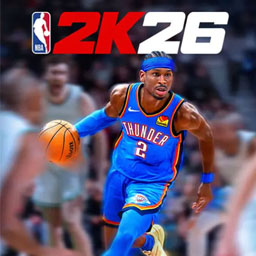






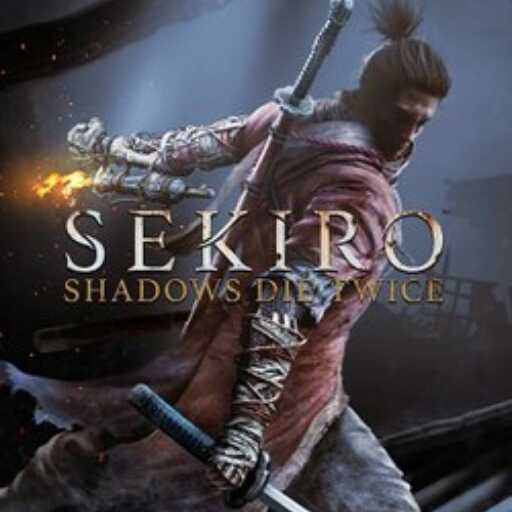




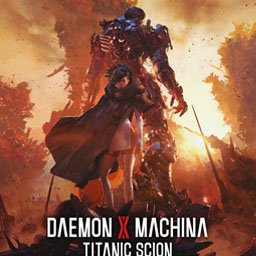

There are no comments yet :(